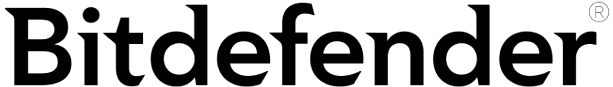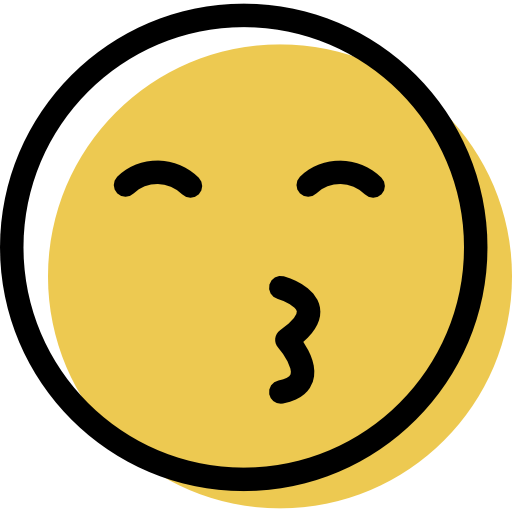Both Bitdefender and Windows Defender are good antiviruses. However, Bitdefender clearly stands out as the superior product.
Bitdefender has a perfect malware detection rate, offers excellent web protections, and has a lot of great extra features. Windows Defender, on the other hand, is very easy to use and offers decent malware protection, but it’s far less comprehensive and full-featured than Bitdefender.
I have spent several weeks testing both Bitdefender and Windows Defender to help you decide which antivirus is better. Read my detailed comparison to decide which one is best for you.
Short on Time? Bitdefender vs. Windows Defender — Final Verdict:
2nd place: Windows Defender. 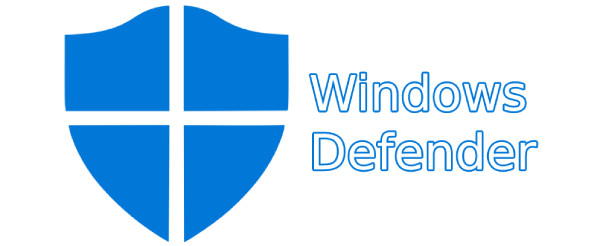
Bitdefender is one of the best antiviruses on the market in 2025. If you’re looking for comprehensive malware protection with many great extra features, then go with Bitdefender.
Windows Defender is very easy to use and comes preinstalled with Windows. However, it’s not good enough to compete with Bitdefender or the other best standalone antiviruses on the market.
Malware Protection
Bitdefender
Bitdefender has a powerful yet lightweight malware scanner. It uses a massive malware directory and machine learning to detect viruses, worms, cryptojackers, ransomware, and more.
To test Bitdefender’s scanner, I hid malware samples throughout my PC and then ran a full scan. In about an hour, it was able to find 100% of the samples without slowing down my computer at all.
Bitdefender also has a great real-time protection feature called Bitdefender Shield. When I tried to download an archive full of malware samples onto my computer, the shield immediately stopped me from doing so.
Windows Defender
Windows Defender’s malware scanner isn’t quite as effective as Bitdefender’s. Still, it does a decent job of protecting your device. It uses heuristic analysis, machine learning, and a vast malware database to detect known and zero-day threats.
I found Windows Defender’s malware scanner to be less effective than Bitdefender’s. I downloaded the same malware samples I used to test Bitdefender and then ran a full disk scan — it took the same amount of time as Bitdefender’s scan, but it missed a few of the samples. However, I’m pleased to say that the scan had no impact on my system’s performance.
Windows Defender has pretty decent real-time protection, but it isn’t as good as Bitdefender’s. When I tried to download the same malware samples, several files were able to slip through.
Web Security
Bitdefender
Bitdefender has powerful web security features. It has a regularly updated database that contains a huge number of phishing sites. On top of that, it checks for encrypted websites, webpages with downloadable malware, and even sites with fraudulent content.
Bitdefender’s web protection did an excellent job in my tests — it was able to detect and block all the phishing sites and exploit attacks I tested it with. Although I didn’t encounter any false positives during my tests, whitelisting a false positive is very easy and can be done in one click.
Windows Defender
Windows Defender’s web protection is quite good, but it’ not as good as Bitdefender’s. Its reputation-based protection assigns a reputation score for each website and blocks those with low scores.
To test Windows Defender’s web protection, I ran the same tests as for Bitdefender. Defender failed to block several phishing sites that Bitdefender caught. I also encountered more false positives, but as with Bitdefender, whitelisting a false positive was pretty easy.
Features
Bitdefender
Bitdefender Premium Security can protect up to 10 devices. It also includes:
- Malware scanning & removal.
- Real-time protection.
- Ransomware protection.
- Web protections.
- Password manager.
- VPN (unlimited data).
- Firewall.
- Parental controls.
- And more…
Bitdefender features a very good VPN — it’s comparable to some standalone VPN services. It offers fast speeds for streaming, torrenting, and browsing the web. It also has top-notch security features like 256-bit AES encryption, a no-logs policy, a kill switch, a double-hop feature on mobile, and WireGuard on Android, making it one of my favourite antivirus-bundled VPNs. It’s just a shame that it’s limited to 200 MB/day on Bitdefender’s lower-tier plans.
I also like Bitdefender’s parental controls a lot. They’re very customizable and offer plenty of useful features to keep your kids safe both online and offline, like setting daily device usage limits, managing apps, whitelisting or blacklisting certain websites, location tracking, and geofencing.
Windows Defender
Windows Defender is 100% free and comes preinstalled with Windows. It includes:
- Malware scanner.
- Real-time protection.
- Firewall.
- Parental controls.
- Performance reports.
- App and browser control.
Windows Defender lacks many features compared to Bitdefender. For example, it doesn’t offer a VPN, identity theft protection, or a password manager. That said, Windows Defender’s firewall is pretty decent in my opinion — it offers in-depth monitoring for inbound and outbound traffic, and advanced users will appreciate the options to customize settings.
Microsoft Defender is 100% free for Windows users, but you can also upgrade to the Microsoft 365 Personal or Family plans, which can protect up to 5 devices per user. Honestly, I would only suggest doing so if you really want the 1 TB cloud storage per person that’s on offer with the premium plans. Otherwise, the included app (Microsoft Defender for Individuals) doesn’t add much to what the pre-installed version currently provides.
Ease of Use
Bitdefender
Bitdefender is very easy to set up and use — in just five minutes, I had it installed and running on my PC.
I really like Bitdefender’s interface — it’s very user-friendly and well-designed. While the features are very easy to find, Bitdefender has a customizable Quick Action button to provide even faster access to the feature you use most. On top of that, scheduling virus scans is very straightforward, and I was able to set them up directly from the app’s home screen.
Bitdefender also has an excellent Android app. It has a very intuitive interface with a wide range of features such as a malware scanner, anti-theft protection, and much more. On the other hand, Bitdefender’s iOS app is quite limited — it only has web protection, data breach monitoring, and a VPN.
Windows Defender
Windows Defender is easy to use and doesn’t require any installation on your end — it comes prepackaged with Windows.
I like how Windows Defender’s interface is laid out. It has large buttons that make it easy to find and use the main features. That said, scheduling virus scans was quite tedious compared to how it was with Bitdefender — I had to open the Task Scheduler app and create a manual trigger.
Windows Defender’s mobile apps are very intuitive to use. However, they’re very basic and lack a lot of features that Bitdefender offers, such as a VPN, anti-theft protection, and a phone optimizer.
Customer Support
Bitdefender
Bitdefender offers a good range of support options, including a knowledge base, email support, phone support, live chat, and community forum.
I particularly like Bitdefender’s phone support — it’s available in 18 countries 24 hours a day. During my test, I was connected immediately with an agent who was very helpful and answered all my questions.
The live chat support was very impressive as well. It’s available 24/7, and as with phone support, I was connected with a live agent almost immediately. The agent was super knowledgeable and was able to solve my issue.
I also like Bitdefender’s knowledge base — it has a wide range of helpful articles and videos. Plus, I found the community forum to be pretty active, and I got all my questions answered there within a few hours of posting them.
Windows Defender
Windows Defender offers a good range of support options including the Get Help app, an online knowledge base, live chat, phone support, and forums.
Windows Defender’s live chat is pretty good. When testing it, I found it was available most of the day, and I never had to wait more than a few minutes for a response. The reps I chatted with were knowledgeable and helpful.
I really like the online knowledge base as well — it’s quite comprehensive and well-organized. With plenty of helpful articles and videos, I managed to find answers to most of my questions.
The support forums are also great — they’re very active, and there’s always someone willing to help out with any problem you may have. However, the only downside is that it can be a bit hard to navigate.